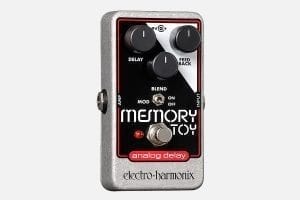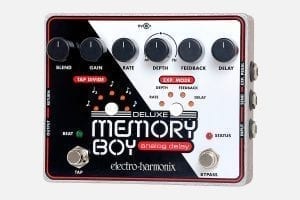Grand Canyon
Delay & Looper
$308.20
Sound Clips
Grand Canyon
Grand Canyon
DESCRIPTION
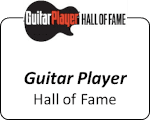
The EHX Grand Canyon is Electro-Harmonix’s most advanced multifunction delay and looper pedal. It’s equipped with 12 effect types plus a fully featured looper capable of recording and overdubbing the Grand Canyon’s effects.
The pedal provides superior sound quality, up to three seconds of delay time, tap tempo and nine tap divide settings, stereo output, 13 presets, programmable EXP pedal settings, high quality analog bypass with soft switching and more. The Grand Canyon’s 13 modes are:
1. ECHO – pristine 24-bit digital delay with available bit crush/sample rate reduction and low/high pass filtering
2. MOD – Modulated delay, yields rich flanger, chorus, vibrato, warble and more
3. MULTI – Multi-tap delay, set the exact number of echo repeats up to 31. Includes adjustable swell or decay volume envelopes on repeats.
4. REVERSE – Reverse delay, an easy-to-use reverse delay with an intelligent pick detection algorithm for great sounding reverse echoes
5. DMM – Deluxe Memory Man, re-creates the luscious tone of EHX ‘s legendary bucket-brigade delay pedal
6. TAPE – Tape Delay, simulates the organic sound of an analog tape, echo machine including tape distortion, wow and flutter
7. REVERB – Plate reverb plus echo. A reverberant echo where each repeat is followed by a wash of gorgeous plate reverb. Can also be used as a pure reverb without the delay
8. PITCH – EHX’s critically acclaimed polyphonic pitch shifting plus digital delay provides pitch-shifted echoes and cascading echo repeats
9.SHIM – Shimmer generates a rich octave-shifted wash of shimmering soundscapes
10. SAMPLE/HOLD – Sample and hold, senses a note being played and produces echoes indefinitely until another note is detected
11. DRUM – Magnetic drum echo that faithfully emulates a classic Binson Echorec® style delay. Features an assortment of playback head configurations that let you create musical, rhythmic, echo patterns
12. DOUBLE – Thickens up a mono signal or creates a stereo spread. Includes detune and delay time offset of the left and right outputs
13. LOOPER – Looper with up to 16 minutes of recording time. Includes unlimited overdubs, undo/redo, dedicated stop button, loop fade-out, reverse and speed adjust.
- Advanced multifunction delay and looper with up to three seconds of delay time
- 12 effect types that cover a ton of tonal real estate to fuel your creativity: ECHO, MOD, MULTI, REVERSE, DMM, TAPE, REVERB, PITCH, SHIM, SAMPLE/HOLD, DRUM, DOUBLER
- Tails feature. Select whether the echoes fade out naturally or stops immediately when the pedal is switched to bypass mode
- Tap tempo with nine tap divide subdivisons
- Up to 16 minutes of recording time on the fully featured looper
- Loop audio remains in the Grand Canyon until you erase it, even after removing power
- 13 presets can be saved or recalled
- 3-button footswitch connector for remote operation
- Power adapter included
SPECIFICATIONS
Circuit
Bypass
Audio
Power Supply
Dimensions (in)
Current Draw
Year Released
UPC
Owner's Manual